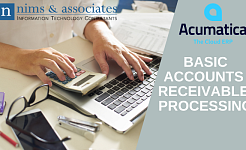Microsoft has gone to great lengths to improve their Teams app by adding new and improved features since businesses have moved to remote working one year ago. Microsoft’s next step in developing a more robust videoconferencing service comes by adding PowerPoint Live to Teams. Before this update drops, Teams meeting participants can only display their presentations by capturing their screen. But with the addition of PowerPoint Live, presenters can stream their presentations directly through the meeting app. Not only does this streamline presentations, but it allows speakers to “read the room” within the meeting and more easily view the meeting’s chat for questions or comments. The presenter needs to open the PowerPoint deck they want to show and then click on the Present in Teams button to use this feature. The feature is limited to Microsoft’s customers with an Office 365 E3/A3, Office 365 E5/A5, or Microsoft 365 for Government license. To aid Microsoft blogger Lishan Yu has released an article on the feature to help ease users in with a tutorial on the anticipated update. Yu also states that PowerPoint Live will first come to Teams in the beta channel version 2104 (Build 13926.20000) and later. To read Lishan Yu’s tutorial, Click Here. To learn more about PowerPoint Live in Microsoft Teams, Click Here.